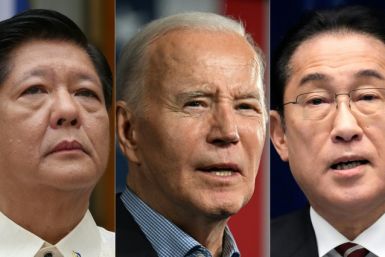iOS 16 Brings These Cool Changes To Siri And Dictation
Apple has been steadily improving Siri over the last few years. It is no longer a voice assistant but has become more of a chatbot. That's because Siri can now understand and respond to requests for information and contextual knowledge.
With the new iOS 16, Siri will be able to understand and respond to commands from a user even if they are not specific. For example, if you ask, "What is the weather like today?" Siri will be able to provide you with an answer even if you do not specify what city.
This update also includes a more natural voice for dictation that is fluent and less robotic sounding than before. Apple has also made improvements in the way Siri handles music playback. While these are some of the common changes, the cooler ones are listed below.
Siri can now end calls for you
If you need to hang up on a hands-free conversation, just ask Siri to do it for you. Say "Hey Siri, hang up the call," and she'll take care of it. This is a great way to stay safe while driving or doing other activities where you can't have your hands on the phone.
Here's how to enable the call hang-up feature:
- Open the Settings app
- Tap Accessibility
- Scroll down to the tab under General and tap Siri
- Scroll down and tap Call Hang-up
- Toggle the switch next to Call Hang-up to 'ON'
Insert emojis into messages
When sending a message with Siri, you can ask her to insert an emoji by saying something like, "Can you please insert the Thumbs Up emoji?" Also, note that it is necessary to say "emoji" after each request to get the most accurate results.
Siri can function offline
With the release of iOS 16, Siri can do a lot more on your device without needing to contact an Apple server. For example, the voice assistant can process Intercom and Voicemail requests offline. So, if you're ever in a situation where you can't get online, know that Siri has you covered.
Dictation
Dictation in iOS 16 is an amazing feature that allows you to dictate your text messages, email, and even search the web using your voice. This feature is perfect for those who are always on the go and need to stay connected. With dictation, you can simply speak your message and it will be converted to text.
You can also dictate your search queries and it will show you the results. This feature is available in all languages and is perfect for those who are not comfortable typing on their iPhones.
However, there's a new feature with the latest update.
Automatic Punctuation: With iOS 16, you no longer have to worry about punctuation marks while dictating text. Your device will automatically add commas and periods in the appropriate places. For example, the iPhone will listen to what you're saying, wait for you to finish speaking, and then add punctuation marks to your text.

© Copyright IBTimes 2024. All rights reserved.