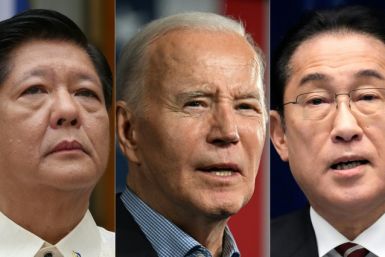These Hidden Tricks Inside Apple Messages Will Take Your Experience Beyond Texting
Apple's iMessage is a messaging app that comes pre-installed on all Apple devices. It lets you send text, picture and video messages to other Apple users for free.
However, you may not be aware that there are a few cool tricks hidden in the app, and they can make your messaging experience even better.
6 iMessage Tricks You Probably Didn't Know About
Edit a Sent Message
Did you know that you can edit a sent message on Apple Messages? Just hold the message for two seconds then select "Edit" from the pop-up menu.
Dictate Your Message
If you don't feel like typing out a message, you can always dictate it instead. Just tap the microphone icon on the keyboard and start speaking.
Hide Alerts for News Messages
If you're getting too many news alerts and you want to hide them, you can do so by going to Settings > Notifications > Messages and turning off the "Show Alerts" switch.
Restore Deleted Messages
Apple Messages has a hidden trick that allows you to restore deleted messages. If you have accidentally deleted a message, go to the Settings tab and click on Messages. From there, you can select the Keep Forever option to enable the feature.
Collaborate on a Note
To create a collaborative note on your iPhone, start by tapping the Share icon and selecting "Collaborate" from the Share menu. Next, tap the option for "Only invited people can collaborate." Here, you'll be able to set the access and permissions for the people with whom you're sharing the note. Finally, select the person or group you want to collaborate with and send them a text invite.
Filter Messages by Known or Unknown Senders
Apple Messages also has a hidden trick that allows you to filter messages by known or unknown senders. To do this, simply go to the "Settings" tab and toggle on the "Filters" button.
Words That Trigger Special iPhone Text Effects on iMessage
When you type certain words into iMessage on your iPhone, special text effects will be triggered. For example, sending "Happy New Year" will make confetti appear on the screen. Similarly, when you send "Happy Chinese New Year" or "Happy Birthday," you will see celebratory animations on your screen. And finally, sending "pew pew" will cause a series of laser beams to shoot across the screen.
How to Trigger iPhone Texting Effects on Any Message
- Open the Apple messaging app and tap on the message.
- Then, click and hold on to the Send button.
- A menu will pop up with different effects you can choose from.
- Select the one you like and your message will be sent with the chosen effect.

© Copyright IBTimes 2024. All rights reserved.